Being in the field of digital marketing is all about staying ahead in the race of digital supremacy. I am not saying to win the race. Because digital marketing is an ever-changing field and all you can do is to stay ahead of your competitors. We all have been trying various techniques to lure the visitors and convert them into potential customers. Social media has been the key for all of us. But there is one more platform that we all have been considering less but it is a useful one. You heard me right, I am talking about LinkedIn Pulse here. So you must be wondering, how to publish content on the LinkedIn Pulse; but trust me it is very easy.
So to make it clear for you, LinkedIn Pulse is a self-publishing platform where you can publish your original content and keep it open to everyone. Pulse gives you the liberty to target to the specific traffic yet to the wider audience. You must have promoted your blogs a lot of time. And guest blogging has become one of your habits now. So LinkedIn Pulse is very much similar to guest posting where you can reach up to 332 million members. And it is a great deal, isn’t it?
So, first of all, I would like to tell you why you must consider LinkedIn Pulse in order to promote your content. Here are the few pointers.
- If you are using LinkedIn Pulse, you are surely going to get a massive exposure as your content will be seen by some of the biggest industry experts.
- You do not have to write really long articles that usually haunt you while writing. An article below 1000 words is more than enough for this platform.
- The post or article gets published in a jiffy as you need not wait for any kind of approval and editing process. You write it and it is there in front of everyone.
How to publish content on LinkedIn Pulse
So when you log in to your LinkedIn account, you are on your homepage. From there you first see the option of sharing an article, post or video. Refer to the below screenshot:
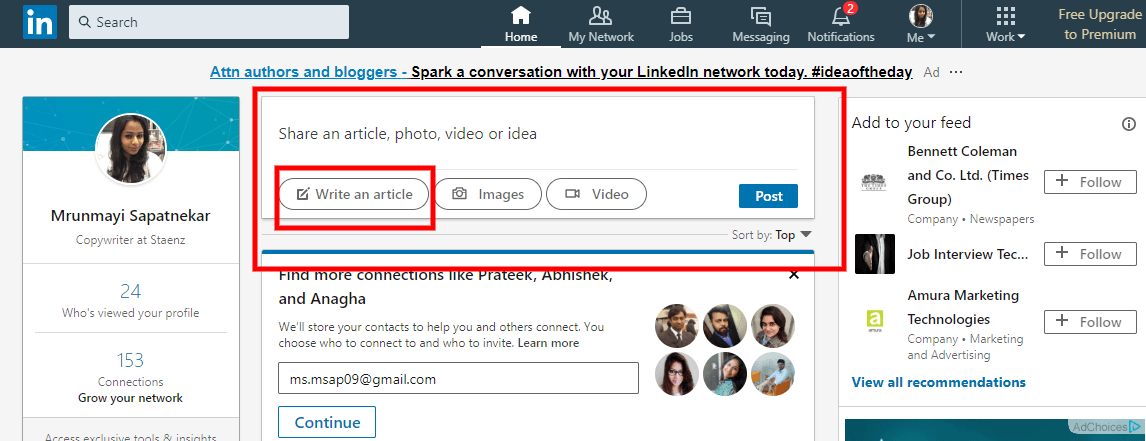
Once you are on the dashboard, click on the option of “Write an article”. So there you will have to give a title to your article and start writing it. Also, you can add a picture if you want at the top as LinkedIn Pulse gives you that option as well. You can make your article look attractive with the picture.
You can also add images and videos to the article. So it is almost like how you write an article on WordPress. It is just that there is no Search Engine Optimization and the readability restriction as you have in WordPress. So write as per your wish freely. Once you are finished writing you can either publish it or save it in drafts for publishing it later on.

How can LinkedIn Pulse drive traffic?
Connect with the right audience at the right time
Pulse is a powerful platform as it directly gets you connected with the influential people in the industry. Because of these people, your company directly gets a chance to be in the spotlight. And they are surely your business connections.
Get a direct hit
When you are throwing your content on your website, it is really difficult to reach to the target audience. This is because of the ever-changing search engine algorithms. But with LinkedIn Pulse, your audience is already there on this platform. You need not jump from here and there with a trial and error situation. All you need is a quality content and you are all set to take that traffic towards your website.
Search engine visibility
Pulse does increase your search engine visibility. The backlinks are strategically placed that make the people come back to your website. And at that place where you want your audience to be. Also, it opens up a new platform for those who want to blog and give their opinions on something. If the people are able to believe in your content they are surely going to consider your credibility. You have to be absolutely perfect in whatever you are doing and you will surely stand out.
Boosts the niche influence
LinkedIn is a platform where you get the audience ready. And you already have the connection which is related to the niche that you are working in. Many people are not even aware of what LinkedIn Pulse is all about and how to operate it. But once people know it, the more they publish, the more they will get recognized.
So the next time when you are targeting your audience, be assured that you have LinkedIn Pulse to your rescue. Just hyperlink the correct text and you are all good to go!







