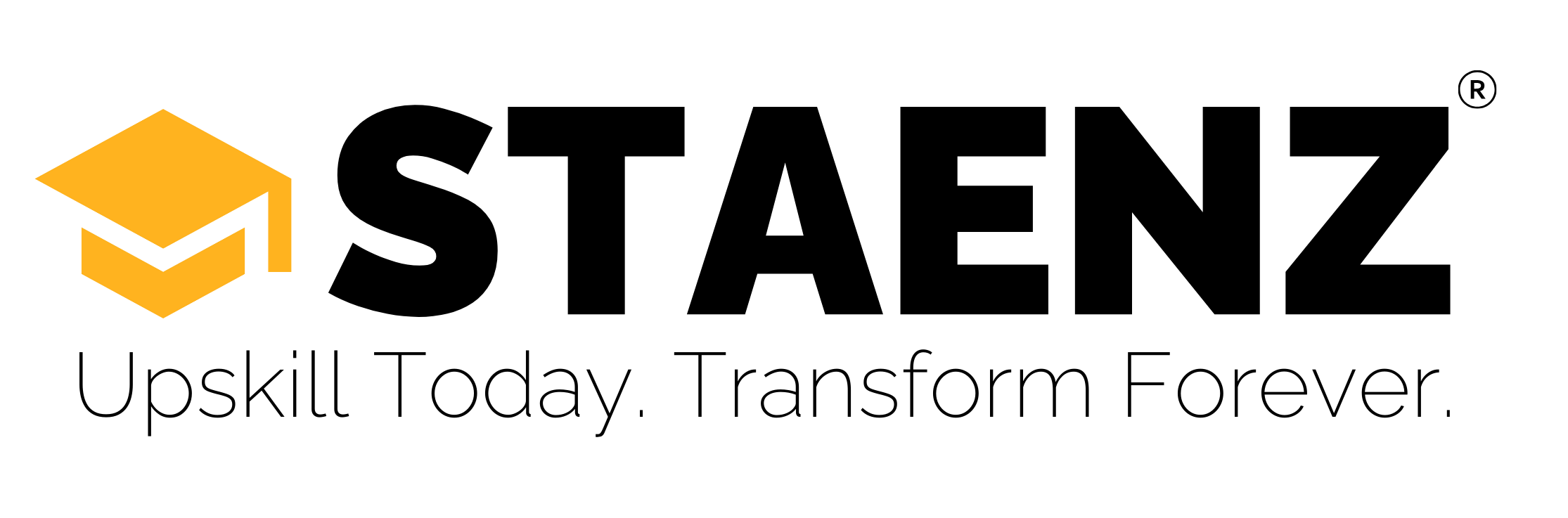cPanel training session from STAENZ Academy taught a great class about cPanel (Web Hosting Server Management Software) last weekend. cPanel is a tool that helps people manage websites. Many people said it was the best cPanel class they ever had. The class was held at STAENZ Academy training center.
It taught web experts and people who like hosting websites new things about cPanel. Sanjeev Mishra, who started STAENZ Academy, led the class. Everyone agreed he did a great job. The class covered many topics like:
- How to use cPanel better
- How to keep websites safe
- How to manage email and databases
- How to move websites and make them work well
After the class, students were very happy. They learned a lot and felt more sure about using cPanel.
Aryan, who works on websites, said, “I didn’t know cPanel could do so much! but after watching the best cPanel masterclass from STAENZ Academy my concepts are clear now”.
Pravin, another web worker, said the class would help him do better work for his customers.
Many students said they could use what they learned right away to work faster and do a better job. They now know more about cPanel and feel ready to manage websites better.
People left the cPanel class feeling excited. They wanted to use their new skills right away. Some even talked about working together on projects. The class didn’t just teach about cPanel. It gave people new ideas for their jobs. If you missed the class, don’t worry! STAENZ Academy put some stuff on their website to help. If you want to join the next class, follow STAENZ on social media or check their website.
By the end of the day, everyone learned a lot. They now know how to use cPanel better to manage websites. No matter how much you know about websites, learning cPanel can help you work faster and do more.
Watch for more classes coming soon. Meanwhile, try out cPanel yourself. There’s always something new to learn about managing websites!
Here are some pictures taken from cPanel training session






Here are some key points from the information provided:
- cPanel Access: Use Remote Desktop Access (RDA) with port 2082.
- File Permissions: 755 is commonly used, 777 gives full access (risky), 640 is most restricted.
- Hidden Files: Start with a dot (.) in the filename.
- Troubleshooting: Delete maintenance file to resolve “White Screen of Death”.
- Email Management: Create business emails via cPanel webmail (port 2096 for HTTPS, 2095 for non-SSL).
- Database Management: Use MySQL databases, wp-config file crucial for WordPress sites.
- Multiple Websites: Add via domain section, create separate folders for each site.
- FTP Access: Use FileZilla client to access FTP files.
- Backups: cPanel offers full backup options for server crash recovery.
- SSL Certificates: Always use HTTPS. Required documents: CRT, CA bundle, Private key.
- WHM Access: Use port 2086.
- Bandwidth: Servers have limited bandwidth for file downloads.
- Website Migration:
- Easy plugins: All-in-One WP Migration, Duplicator, BackupWP
- Manual process: Migrate files/folders and database separately
- Local Development: For LocalWP, site folder is typically in app/public.
These points cover the essential aspects of cPanel management, security, troubleshooting, and website migration.
STAENZ Academy has posted some of the best cPanel masterclass resources online for anybody who were unable to attend. It is recommended that online professionals who are interested in future events, including the next best cPanel masterclass, keep an eye on STAENZ Academy website and social media channels for any planned announcements.
Conclusion
Learning cPanel is important if you want to run websites. The cPanel class showed how to do many things, from keeping websites safe to organizing files. cPanel makes many jobs easier, but you still need to be careful. Every student has gain insight knowledge by registering for the best cPanel masterclass. The class taught that it’s important to:
- Keep your website safe
- Save your work often
- Learn new ways to take care of websites
cPanel helps both new and experienced people who work on websites. The class showed how to use cPanel to:
- Make work easier
- Keep websites safer
- Run websites better
What you learn in the cPanel class can help you take care of many websites. To get even better at managing websites:
- Keep learning new things
- Ask questions
- Try out all the things cPanel can do
The class helped students learn a lot about cPanel. Now they can use these skills to do great work on websites! At the end it was the best cPanel training session from STAENZ Academy.